Over the past few years, running has really surged in popularity, becoming much more than just a fitness activity – running is a lifestyle embraced by millions around the world. From casual joggers to marathoners and ultra-distance runners, people are lacing up their shoes and hitting the pavement or trails in record numbers.
Running is one of the most popular ways to stay fit, explore new areas, and just enjoy the outdoors.
It’s also highly accessible – requiring nothing more than a pair of running shoes and a desire to move. So whether you’re running in the city, through a park, or along a secluded trail, the simplicity and freedom it offers are unparalleled.
And, if you’re training for a marathon or just want to get in your daily miles, having a well-planned route can make all the difference. That’s where Map My Distance comes in. With our easy-to-use platform, you can plan, track, and save running routes, making your training efficient and enjoyable.
In this post, we’ll guide you through the steps of planning, saving, and optimizing your running routes using Map My Distance. By the end, you’ll be able to create and save your perfect running routes and share them with friends.
Why Planning Your Running Route Matters
Planning your running route in advance ensures a safe, enjoyable, and effective run! and with Map My Distance, you can create a run, share it with friends and collaborate on your routes, then get going and enjoy the outdoors with your friends!
If you’re training for an event… Route planning also lets you tailor your run for performance.
You can adjust for distance, terrain, and difficulty – whether you’re training for speed on a flat course or building strength on a hilly path. Plus, it keeps your runs interesting by helping you discover new routes and avoid monotony. With Map My Distance, you can make every run more purposeful and aligned with your goals.
How to Plan Running Routes Online with Map My Distance
Create Your Route
Start by heading to Map My Distance and accessing the map at your location. It should ask for location approval and then it will load the map to your current location.
If not, you can use the popup search ![]() and zoom (using scroll) to navigate to your desired starting location.
and zoom (using scroll) to navigate to your desired starting location.
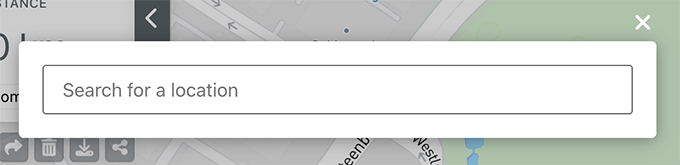
Once there, simply click start dropping markers on the map and mark out your running route. Each marker will be connected with a line, showing the path you’ll be taking.
Map My Distance Calculated Distance
As you place markers on the map, the total distance of your route is automatically calculated. You’ll also see a last segment calculation which is displaying the distance between the last 2 markers placed on the map.
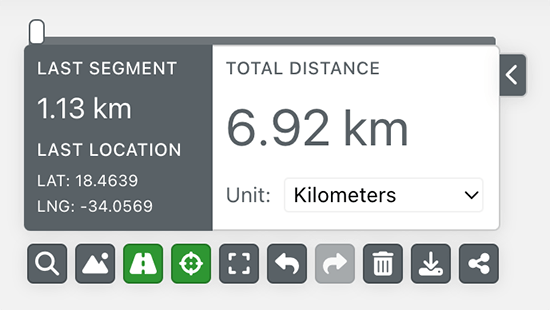
This is incredibly useful for runners looking to hit specific mileage goals. You can switch between kilometers and miles (and even meters, feet or yards if needed), depending on your preference, making it versatile for users worldwide.
Adjusting the Route for Roads and Paths
With Map My Distance, planning your running route on roads or paths is incredibly easy and precise. One standout feature is the snap-to-roads ![]() functionality. As you place markers on the map, the route automatically follows the closest road or path, ensuring that your route is accurate and aligned with real-world streets or trails. This is especially useful for city runs or when following specific trails in parks or neighborhoods.
functionality. As you place markers on the map, the route automatically follows the closest road or path, ensuring that your route is accurate and aligned with real-world streets or trails. This is especially useful for city runs or when following specific trails in parks or neighborhoods.
To enhance your route planning, Map My Distance also includes features like center on new marker ![]() , which keeps your map view focused on the latest marker you place. This helps you easily track your progress as you build out longer routes without losing sight of the area you’re working in.
, which keeps your map view focused on the latest marker you place. This helps you easily track your progress as you build out longer routes without losing sight of the area you’re working in.
If you make a mistake or want to tweak your route, the undo and redo ![]() features allow you to quickly make adjustments. You can backtrack to remove misplaced markers or restore them with a single click, giving you full control over your route planning.
features allow you to quickly make adjustments. You can backtrack to remove misplaced markers or restore them with a single click, giving you full control over your route planning.
Lastly, once your route is complete, you can use the zoom to bounds ![]() feature to get a complete overview of your entire path. This helps ensure your route is just right before saving it, making it perfect for both short runs around the block or more complex, long-distance routes.
feature to get a complete overview of your entire path. This helps ensure your route is just right before saving it, making it perfect for both short runs around the block or more complex, long-distance routes.
Save Your Route 
After planning your running route, it’s time to save it!
To save and share routes, you’ll need a free Map My Distance account so sign up here.
By hitting the “Save” button, you can give your route a name, add a description, and even tag it with specific activities (like “morning run” or “trail run”).
This helps keep your routes organized and easy to find later. You can also add your own notes about the terrain, challenges, or anything noteworthy along the way.
Share Your Route with Friends 
Running with a group or training together with friends?
Map My Distance allows you to share your routes with others. You can send them the link to your route, and they’ll be able to view and even collaborate on it if you’ve enable collaboration.
It’s a great way to plan group runs, virtual races, or share your favorite running spots with fellow runners.
Collaborating on Routes
One of the standout features of Map My Distance is the ability to collaborate on routes.
This is perfect for group runs, team training, or custom challenges. With this feature, multiple people can work on the same route, if needed. So whether you’re planning a charity run, organizing a neighborhood running group, or preparing for a team race, you can have someone else help you plan a run.
Additionally, Map My Distance keeps track of the route owner and route collaborators, listing the route in each persons account, and then, as a route owner, you can turn the collaboration off so other users are only able to view the route when you share it.
Tips for Making the Most of Your Routes
- Explore New Areas: Use Map My Distance to find new paths and trails in your area. Don’t be afraid to experiment with new routes, even in familiar locations.
- Plan for Challenges: Whether it’s hills, roads or terrain, keep in mind the challenges you might face along your route. Planning ahead will help you stay prepared.
- Track Your Progress: Use your saved routes to track your improvement over time. Are you running faster on the same route? Are you able to go further than before? Keeping a log of your routes will help you see your progress clearly.
- Run Safely: Always choose routes that are well-lit, safe, and populated, especially if you’re running alone.
Start Planning Your Perfect Running Route Today!
Planning your runs has never been easier.
With Map My Distance, you have the tools to create, save, and share routes that fit your running goals. Whether you’re a beginner or a seasoned marathoner, the ability to map out your routes in advance will make every run smoother and more enjoyable.
Head over to Map My Distance today and start planning your perfect running route!
